To elevate your gaming experience, integrating the right accessories can make a significant difference. Here are 10 must-have gaming accessories that enhance both comfort and performance:
1. High-Quality Gaming Headset
- Surround Sound: Provides better audio, helping you detect in-game sounds more accurately.
- Noise-Cancelling Microphone: Ensures clear communication with teammates, crucial for multiplayer games.
- Comfortable Design: Look for adjustable headbands and cushioned ear cups for extended play sessions.
2. Mechanical Keyboard
- Responsive Switches: Mechanical switches (e.g., Cherry MX, Razer) offer tactile feedback and durability.
- Customizable RGB Lighting: Allows you to personalize your setup with different colors and effects, enhancing the visual appeal.
3. Precision Gaming Mouse
- Adjustable DPI Settings: Enables precise control and quick adjustments to sensitivity.
- Ergonomic Design: Reduces hand strain and improves comfort during long gaming sessions.
- Programmable Buttons: Useful for in-game macros and shortcuts.
4. Extended Mouse Pad
- Large Surface Area: Provides ample space for both your mouse and keyboard, ensuring consistent performance and a unified look.
- Non-Slip Base: Keeps the mouse pad in place, even during intense gaming.
5. High-Refresh-Rate Monitor
- 144Hz or Higher: Offers smoother gameplay with higher refresh rates, reducing motion blur and providing a competitive edge.
- Low Response Time: Minimizes lag and ghosting for more responsive gaming.
6. Ergonomic Gaming Chair
- Adjustable Features: Includes lumbar support, adjustable armrests, and recline options to ensure comfort and proper posture.
- Durable Materials: Look for chairs with breathable fabric or high-quality leather for long-lasting comfort.
7. Monitor Stand or Arm
- Adjustable Positioning: Allows you to set the monitor at eye level and adjust the angle for ergonomic comfort.
- Space-Saving: Frees up desk space and reduces clutter.
8. Gaming Mouse Bungee
- Cable Management: Keeps your mouse cable off the desk and prevents tangling, ensuring smooth, uninterrupted movement.
9. Cooling Pad or Desk Fan
- Cooling Pad: For laptop gamers, a cooling pad helps prevent overheating.
- Desk Fan: Keeps you cool during long gaming sessions, enhancing comfort.
10. Cable Management Solutions
- Cable Clips and Sleeves: Organize and conceal cables to reduce clutter and create a clean workspace.
- Cable Management Box: Hides power strips and excess cables, maintaining a tidy appearance.
Bonus Tips:
- Quality Speakers: If you prefer not to use a headset, invest in high-quality desktop speakers for better sound.
- Desk Mat: Protects your desk surface and adds a polished look to your setup.
- USB Hub: Expands the number of USB ports available for additional peripherals.
These accessories will enhance your gaming setup by improving both functionality and comfort, allowing you to fully enjoy your gaming experience.